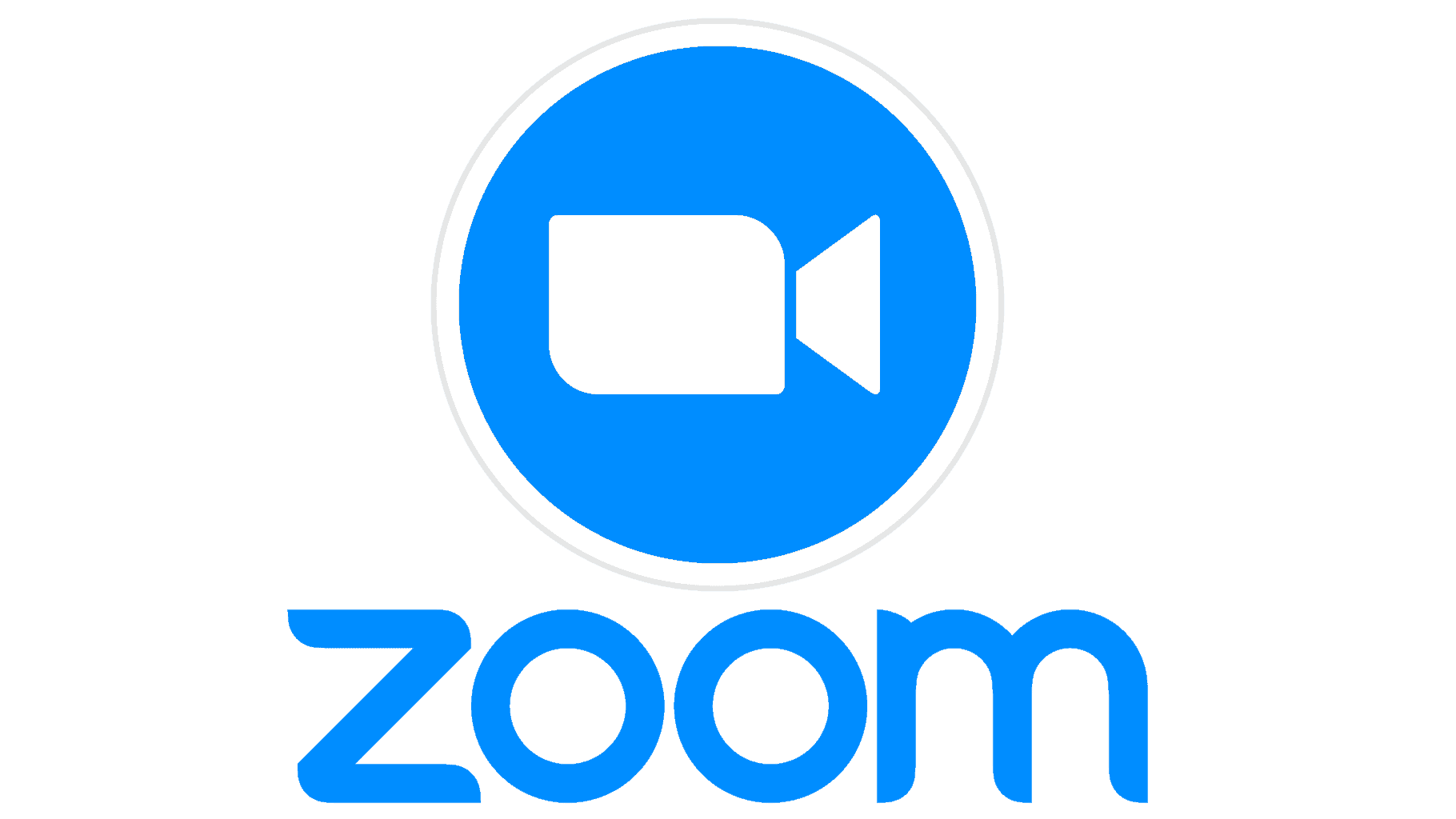The internet era has facilitated everything.
It’s easier to access entertainment and information, it’s faster to communicate with your significant others, and even made working from home a common thing.
Believe it or not, it has made playing guitar even simpler. For example, you can gain access to hundreds of free lessons, tabs, and tutorials, that were harder to obtain in the past.
What’s more, the internet made live transmissions a thing. Now, all you have to do is learn your songs, share the news on your social media accounts, and make a live transmission from home.
It’s a great thing, indeed. But what’s the most appropriate way of doing it?
Will the Zoom meeting be enough? Or is it impossible to play guitar over Zoom?
You can play guitar over Zoom but it’s not recommended. Zoom’s audio setting needs to be changed beforehand because the platform is designed to reproduce human voice mainly. Any other sound, including your guitar playing, will be taken as background noise and be eliminated. Choosing an alternative instead.
Let’s find out the other many advantages that come when working with Zoom.
Also, we’ll discuss how to make good use of the platform, if you want to use Zoom anyway.
Can you play guitar over Zoom?
The short answer is yes, you can play guitar over Zoom.
However, getting quality audio is not a simple task, and one may find certain interferences.
Remember that Zoom is a tool designed mainly for communicating with the human voice. In other words, it’s made for speaking, not playing an instrument.
The problem is that Zoom will eliminate any other unwanted noise coming from the exterior. This means that a guitar sound will be taken as “background noise”, so it will get rid of it.
As a result, music will be cut in and out.
Luckily, there’s a way to solve this problem!
First, you must click the “settings” button and select the “Audio” option.
There, you’ll find an option that says “microphone.” You’ll need to uncheck the icon that says “automatically adjust the microphone volume.”
Then, go to the section that says “Suppress Background Noise” and configure it to “Low.”
Once you’ve done that, go to the “Music and professional audio” and choose “Show In-Meeting Option to Turn On original Sound”
Lastly, we recommend you wear headphones for an optimal experience.
How to plug in your guitar to your computer to use it in a Zoom call?
We have stated how to make it possible for the guitar to sound okay during a Zoom meeting.
Now, let’s analyze how to plug your guitar directly into your computer for an optimal experience.
In reality, there’s a variety of ways in which you can connect your guitar to the computer.
In any case, though, you’ll need to buy an audio interface so the computer can process the signal.
An audio interface is a device that lets you plug your guitar into the inputs and transform the signal into a digital one.
Some audio interfaces also let you plug your headphones, which is great to play guitar in silence, without bothering the rest.
The second option is to plug a multi-effect pedal. Most multi-effect pedals come with a USB port built into them, so it is possible to plug the pedal into the computer.
This option is great because you can still use all of your effects and tones while playing.
It’s worth mentioning, that some amplifiers come with a USB port too, so if you happen to have one, take advantage of it.
However, if you don’t have an amp, you still may play with software that emulates one. Just to name a few, we can mention AmpliTube, Guitar Rig, and Helix Native.
Is Zoom good enough for guitar lessons?
So, you can connect your guitar to your PC, and you can set Zoom so it actually plays the sound of your guitar instead of detecting it as background noise.
However, is Zoom the right option for this activity?
The truth is, it isn’t.
First, having to adapt the audio settings so the guitar can be played, is already a big disadvantage.
Second, there are better alternatives that you can implement.
We’ll talk about them later and explain in further detail why Zoom is not as good as it seems for playing guitar.
Some teachers, though, are able to provide successful lessons using Zoom meetings. So, the best solution then is to try it for yourself.
Can you jam with other musicians over Zoom?
Once again, you can jam over Zoom, but it’s not the best option.
When jamming on Zoom, only one source needs to send the original signal. That is to say, the rest of the party will have to mute their mics.
Fail to do it, and you run the risk of creating an out-of-sync accompaniment.
Also, you need to enable “original sound” before and after joining the meeting.
One way or another, we still encourage you to stick to the alternatives.
But before that, let’s see what makes Zoom so unlovable for playing guitar.
What are some common issues with playing guitar over Zoom?
Zoom meetings have lots of issues.
We have already covered the audio problems, that need to be solved before the meeting (unless you want the program to mute your guitar believing it is background noise).
We could go on by mentioning the limits that Zoom meetings provide to free users.
Once the meeting has lasted 40 minutes, the session will be closed.
Sure, you can reconnect back and keep up with your guitar lessons or show. However, this small detail is too annoying not to pay attention to.
Bear in mind that, if you didn’t calculate timing accurately, you run the risk of running out of it in the middle of your performance. Not to mention, other services offer unlimited timing, which makes them already a better choice.
Then, we must point out the delays in sharing your screen, its poor video quality, and the need to download and install the program on your computer, instead of connecting from your web browser.
Are there any better alternatives?
Naturally, you’ll want to use other programs to play guitar on live streaming.
If you want to perform live, simply using Facebook or Instagram, will be more than enough.
However, you may try other platforms such as Twitch, Vimeo, and Skype.
All in all, we recommend going with these options first and taking Zoom as the alternative instead.

Hello there, my name is Ramiro and I’ve been playing guitar for almost 20 years. I’m obsessed with everything gear-related and I thought it might be worth sharing it. From guitars, pedals, amps, and synths to studio gear and production tips, I hope you find what I post here useful, and I’ll try my best to keep it entertaining also.